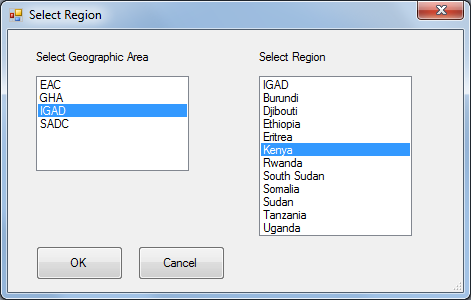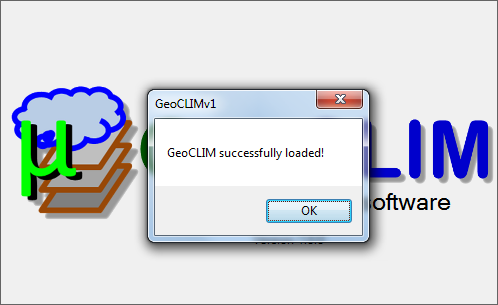Difference between revisions of "GeoCLIM/help"
From CHG-Wiki
Jump to navigationJump to search (Created page with "=Installation and set up= * After you have downloaded the GeoCLIM installation file GeoCLIM, click on the GeoCLIM msi file to install it. Accept all the defaults in the in...") |
(No difference)
|
Revision as of 13:00, 22 October 2013
Installation and set up
- After you have downloaded the GeoCLIM installation file GeoCLIM, click on the GeoCLIM msi file to install it. Accept all the defaults in the installation steps.
- You can run the GeoCLIM from the Start Menu or from the desktop.
- The first time you run the GeoCLIM, you will get a dialog box prompting you to select a a geographic area. Select the geographic area you want to work in (e.g. IGAD). When you have selected a geographic area, you will be presented a list of "regions". Select your "region" of interest. When you have selected a geographic area and a region, click OK.
- Wait a few seconds while GeoCLIM finishes loading. You will then see a message informing you that GeoCLIM has successfully loaded. Press OK to start using the GeoCLIM